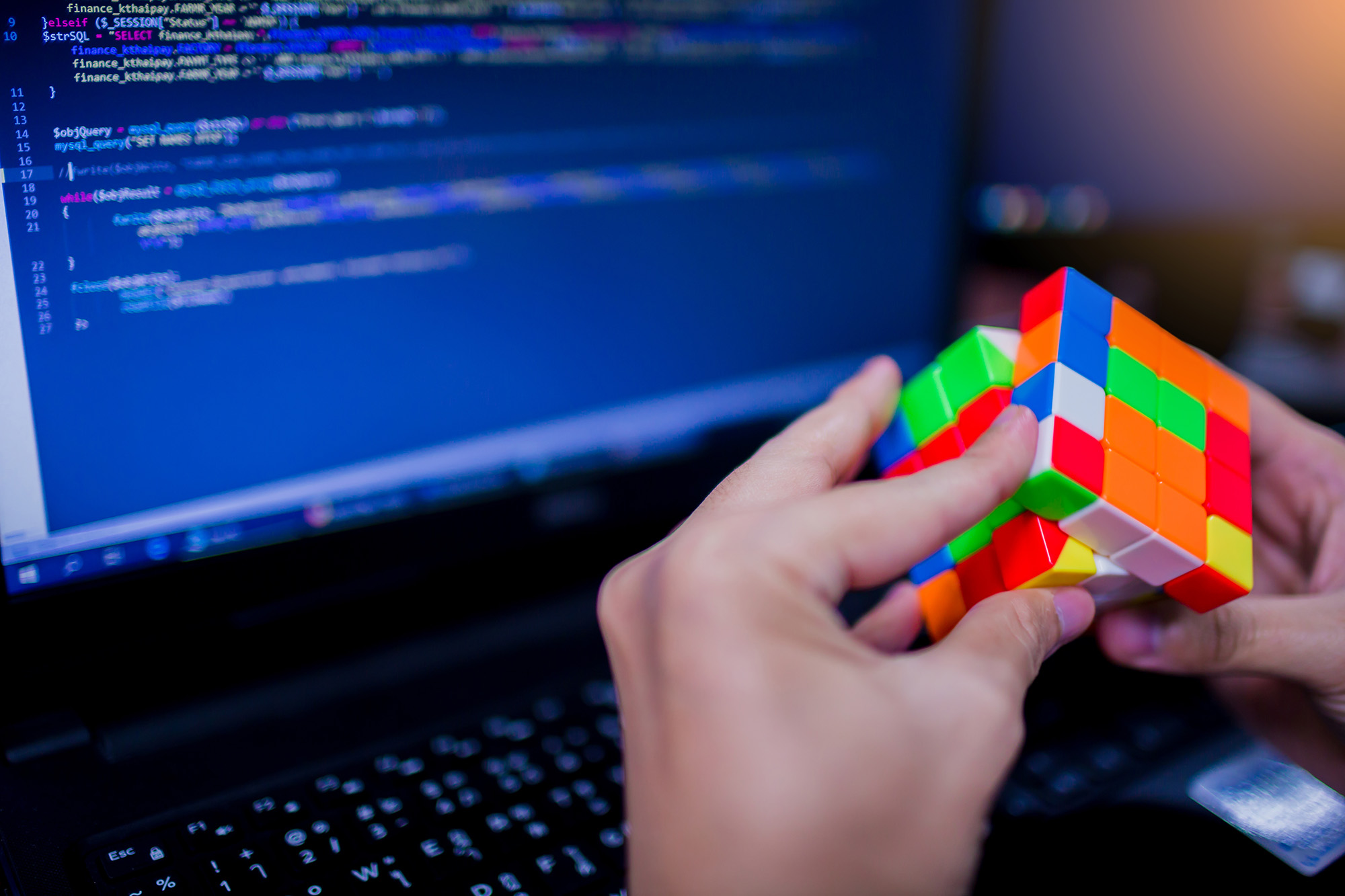Introduction
The default docker-compose.yml and .env from (Immich)[https://github.com/immich-app/immich] uses docker volumes. I don’t like docker volumes, as they are harder to transport. So I usually just change the location of services to be in one directory, together with the docker-compose.yml file and the .env file.
Here I will show my config, and a quick and dirty way to move the Immich application from one Linux server to another.
TL/DR:
#--- just anywhere where you want your immich installation
cd /var/lib/ops
mkdir immich
cd immich
mkdir -p ./data/{library,model-cache,postgres}
#--- on linux, change the ownership of this directory, on Mac with Docker desktop don't
sudo chown 999 data/postgres
- Create a
.envfile
UPLOAD_LOCATION=./data/library
IMMICH_VERSION=release
DB_PASSWORD=postgres
DB_HOSTNAME=immich_postgres
DB_USERNAME=postgres
DB_DATABASE_NAME=immich
REDIS_HOSTNAME=immich_redis
- Create the
docker-compose.ymlfile:
version: "3.8"
#
# WARNING: Make sure to use the docker-compose.yml of the current release:
#
# https://github.com/immich-app/immich/releases/latest/download/docker-compose.yml
#
# The compose file on main may not be compatible with the latest release.
#
name: immich
services:
immich-server:
container_name: immich_server
image: ghcr.io/immich-app/immich-server:${IMMICH_VERSION:-release}
command: [ "start.sh", "immich" ]
volumes:
- ${UPLOAD_LOCATION}:/usr/src/app/upload
- /etc/localtime:/etc/localtime:ro
env_file:
- .env
ports:
- 2283:3001
depends_on:
- redis
- database
restart: always
immich-microservices:
container_name: immich_microservices
image: ghcr.io/immich-app/immich-server:${IMMICH_VERSION:-release}
# extends: # uncomment this section for hardware acceleration - see https://immich.app/docs/features/hardware-transcoding
# file: hwaccel.transcoding.yml
# service: cpu # set to one of [nvenc, quicksync, rkmpp, vaapi, vaapi-wsl] for accelerated transcoding
command: [ "start.sh", "microservices" ]
volumes:
- ${UPLOAD_LOCATION}:/usr/src/app/upload
- /etc/localtime:/etc/localtime:ro
env_file:
- .env
depends_on:
- redis
- database
restart: always
immich-machine-learning:
container_name: immich_machine_learning
# For hardware acceleration, add one of -[armnn, cuda, openvino] to the image tag.
# Example tag: ${IMMICH_VERSION:-release}-cuda
image: ghcr.io/immich-app/immich-machine-learning:${IMMICH_VERSION:-release}
# extends: # uncomment this section for hardware acceleration - see https://immich.app/docs/features/ml-hardware-acceleration
# file: hwaccel.ml.yml
# service: cpu # set to one of [armnn, cuda, openvino, openvino-wsl] for accelerated inference - use the `-wsl` version for WSL2 where applicable
volumes:
- ./data/model-cache:/cache
env_file:
- .env
restart: always
redis:
container_name: immich_redis
image: registry.hub.docker.com/library/redis:6.2-alpine@sha256:51d6c56749a4243096327e3fb964a48ed92254357108449cb6e23999c37773c5
restart: always
database:
container_name: immich_postgres
image: registry.hub.docker.com/tensorchord/pgvecto-rs:pg14-v0.2.0@sha256:90724186f0a3517cf6914295b5ab410db9ce23190a2d9d0b9dd6463e3fa298f0
environment:
POSTGRES_PASSWORD: ${DB_PASSWORD}
POSTGRES_USER: ${DB_USERNAME}
POSTGRES_DB: ${DB_DATABASE_NAME}
volumes:
- ./data/postgres:/var/lib/postgresql/data
restart: always
#volumes:
# pgdata:
# model-cache:
Now you start the application and visit Immich at https://localhost:2283
Move Immich
To move Immich from one server to antoher:
- On the source system:
#--- test that you have both ssh and sudo access on "the other side"
$ ssh ops@wue-docker-l02 sudo ls -la /etc/hosts
-rw-r--r-- 1 root root 558 Mar 1 13:38 /etc/hosts
#--- shut down the containers, then copy the files over. I like "pv" to show progress
sudo apt install pv
cd /var/lib/ops/immich
docker compose down
cd ..
#--- get the size of immich
sudo du -hs immich
137G immich
#--- with pv
tar cpf - immich | pv -r -a -p -s 137G --timer --eta | ssh ops@wue-docker-l02 "cd /home/ops/docker/ ; sudo tar xpf -"
#--- without pv
tar cpf - immich | ssh ops@wue-docker-l02 "cd /home/ops/docker/ ; sudo tar xpf -"
- On the destination system:
cd /home/ops/docker/immich
docker compose up -d